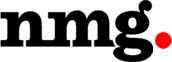This is a case study about how we helped a client recover his website from one of the most distressing instances in the SEO world – An unnatural Link Penalty, in less than 3 weeks.
In this blog we have outlined what the problem was, how we fixed it in just 5 steps, and how we successfully filed for Google reconsideration request. We hope you will find it helpful!
This case started in March, 2014. When the client received a penalty mail from Google.

When the client approached us, site rankings were lost and traffic was going down at a very rapid pace. We were happy with the opportunity to help him out and recover his website from Google’s unnatural link penalty.
We’re going to explain exactly how we did this. – Enjoy and learn!
Steps Taken to revoke Google Unnatural Link Penalty: (In a Nut Shell)
Step 1: Backlink analysis
Step 2: Data compilation and segregation
Step 3: Identifying low quality links
Step 4: Sending link removal request and using Google Disavow tool
Step 5: Submitting the reconsideration request to Google
Tools we have used:
- Google Webmaster
- Open Site Explorer
- Majestic SEO
- Ahrefs
- LRT (Link Research Tools)
Step -1 Backlink Analysis
It’s not easy to plan anything until we have clear picture of what went wrong and where ?
We were aware that we wouldn’t be able to reach the root of the problem, unless we analyze the website backlink profiles. So, with the help of the some of the best industry leading tools like Google Webmaster Tools, Majestic SEO, Open Site Explorer, Ahreafs and Link Research Tools, we pulled in a list of all links pointing to the website from different sources and segmeneted backlinks into different categories
What type of links could be the possible cause for penalty?
- Low quality directories
- Sidewide links
- Hidden Text Links
- Footer links
- Advertisment link without nofollow attribution
- Widget Links
- Link Schemes
- Doorway Pages
- Scraped content
- Links built by Participating in affiliate programs without adding sufficient value
Why we used these tools in particular?
Google Webmaster Tools for obvious reasons is the first recommendation by Google and Matt Cutts responded recently saying the following:
“It’s certainly the case that we endeavor to show examples from the set of links returned by Webmaster Tools, and likewise we prefer to assess reconsideration requests on that basis of those links. However, if there’s a really good example link that illustrates a problem, we do leave enough room to share that link, especially because it can help point the webmaster in a better direction to diagnose and fix issues.”We personally believed in job accuracy and collected as much data as possible using all available tools.
For best results, we added both the www. and the non-www. forms of the domain to Webmaster tool and collected links from both sources.
Step -2 Data Compilation and Segregation
Once we gathered complete data, we compiled it in a Google Spreadsheet, so we could track the work and could see exactly where we stand in the link removal process. This step is really crucial as this helps a lot while sending a reconsideration request to Google and they can judge with ease that what the webmaster has done to sort the issues with your website.
The only problem we faced and probably you will also encounter is the lot of repeated links.
Tip: Import data from a CSV into separate sheets within the same document and you can insert a column that contain only domain name and can highlight duplicate domains (Links)
Once we were done with the data extraction, we added the following columns to each sheet-
- Contact Name
- Contact Email Address
- Website Contact Form
- Phone No.
- Twitter URL
- Facebook URL
- Google+ URL
- LinkedIn URL
- Date of 1st Contact
- Date of 2nd Contact
- Date of 3rd Contact
- Link Status
- Notes
Step – 3 Spotting Low Quality Links
This is the most important step of the entire recovery process and needs a lot of hard work and attention as this could prove to be a little tricky. After the data compilation, we segregated links through a manual process to fall under particular categories like
- Widget Links
- Low quality directories
- Sidewide links
- Hidden Text Links
- Footer links
- Advertisment link without nofollow attribution
- Widget Links
- Duplicate content URLs
- Low Domain authority websites
- Paid links
- Redirect URLs
- 403, 404, 522, 524, Account suspended, the domain name expired, fatal error, server error, server down, serve issue etc.
As expected, there were many spammy and low quality links that needed a cure. We manually reviewed each and every link and analyzed against quality guidelines to qualify links that need to be removed or kept as a good quality link.
Wondering, how to spot spammy links?
Some links were easy to recognize, as they were hosted on well reputed, authority websites. On the same side, it was easy to spot some spammy links as well that were listed on a website along with a multitude of links on the same web page. The simplest way to identify a low quality link is to guess from the page context if the link has been placed purely for Link Buidling motive on the website. If yes, then it is most likely unnatural.
Some other decision making considerations that we followed to reach a conclusion (link removal) were:- Links across every page of website
- The site contains keywords like ‘links’, ‘SEO’,’Directory’ etc. in name or URL
- The site automatically accepts links without any manual review or verification process
- The site has lots of spam links pointing to it
- The site has categories for everything imaginable
- Site shows advertisement with do follow links etc.
Step – 4 Sending Link Removal Request And The Magic Of Disavow Tool
Once we spotted all the Unnatural links and the next obvious step was to find email IDs of the webmaster of all websites mentioned on your final list. In this process, you might see some websites will not have proper contact details, but there could be a contact form on the website that can still solve the purpose. In worst case if form is not available check their contact details using WHO.is or other registry data provider. Outreach to webmaster:
We outreached the webmaster of the respective domains to remove the link permanently.
Sample Template:
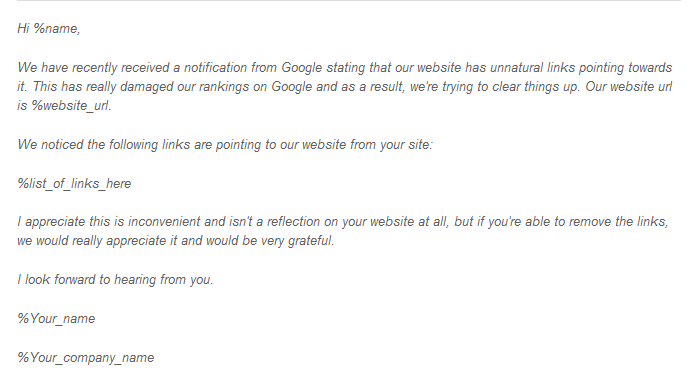
We kept the request mail short, simple, polite without spamming the webmaster with multiple emails at once. Some replied in a co-operative manner but some of them were asking for money to remove links and some of them were not responding to our E-mails.
How to deal with beggers:
We have asked them that if they will not remove our links we will submit their website to Google disavow and which could be negative for their own website.
What exactly we told them is a secret sauce!
How to deal with webmaster those are not replying to your e-mail:
Webmaster can have a bunch of domains and where they are running a web directory, forum, spammy blog etc. just for the sake of earning money through link placement, advertisement or other means and hence, there is no motivation for them to take a look on e-mails until unless it’s a money making scheme.We have outreached them via phone and it’s gives better results as compared to e-mails.
The next step was to take a screenshot of e-mails and replies sent and paste them on the spreadsheet as a proof of your hard work for Reconsideration request.
Tip: You can use Jing or other screen capture tools for screenshot.
Remember– Google doesn’t want you to remove all of the bad links as sometimes it’s not in your hands too and that’s why they have provided Disavow tool. From the Spread sheet, Google (Reconsideration request reviewer) wants to see that you have made a true attempt to get rid of as many of the unnatural links as possible.
Remember – Google will not consider that you are a big brand or a small business who is participating in link scheme, blog network etc. to gain artificial authority. They treat them equally so it’s your job as an SEO to maintain link profile and implement strategies that will earn natural links day and night instead of building links.
After doing the above process, we used the disavow tool to get rid of the remaining offensive links for which we haven’t received any response even after 3rd attempt.
By this time, we had all our data sorted on the spreadsheet and knew which were the actual links we were unable to remove. Google has very good and comprehensive guide written on How to use a Disavow Tool. It helped us a lot!
To be systematic and detailed, we chose to disavow whole domain instead of individual URLs, so that if any links that we are not able to capture using tools, can be removed from Google Index.
Note– Do not try to smart play and use the Disavow tool as means to skip the above tasks, as that will not work and will not produce any results.
“Google wants to see true efforts made to remove low quality links!”
Step -5 Submitting The Reconsideration Request To Google
A reconsideration request is the final step towards penalty recovery! One thing that is worth considering is that Google will never take a half-hearted reconsideration request seriously. You have to demonstrate the changes and prove that efforts being done with the commitment those things won’t repeat in future. To make this happen, we recommend some tips-
- Provide a complete brief from beginning on why your website is penalised and what steps you have taken to comply with Google Guidelines.
- Explain that you understand your fault and explain what changes you have adopted to avoid this happen again. Be honest and do not try to push the blame elsewhere.
- It is advisable to notify the webmaster three times through e-mails prior to using disavow tool. It may be worth it to provide examples in the form of screenshots of the conversation in case the webmaster refuses to remove the link.
- The Google Spreadsheet that you prepared with all links removed or marked to be disavowed should be shared in your reconsideration request to Google.
Only submit a reconsideration request if you are completely satisfied that all appropriate actions have been taken to fix the issues associated with the website.
Here is a reconsideration request we have submitted on 22nd April, 2014…
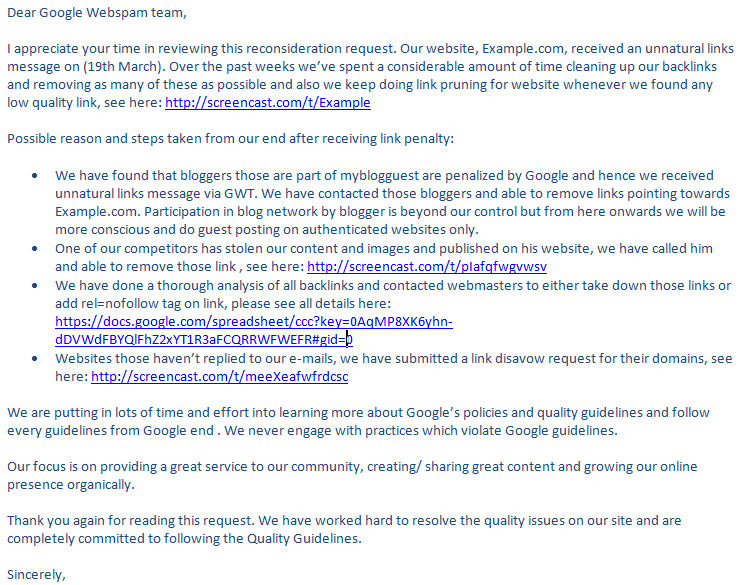
And…
One fine morning you’ll open your email with a message in your webmaster tools that’s similar to the following:
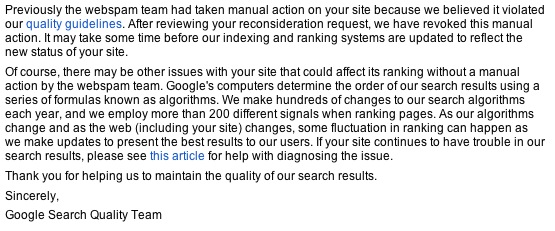
Result
The penalty from the client website is removed successfully and the site will start appearing back in search results.

Good luck and if you have any questions or other considerations regarding your website, please get in touch with us.
Google Penalty Recovery Case Study – New Media Guru