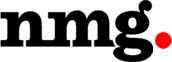As per the industry, Web designers are the most unorganized people .Though we (you, me and every other designer) do not agree to that fact, but it’s actually the bitter truth. We take pride in saving files with unusual names that even an astrologer would fail to locate. No matter what, we love to save files on the desktop and if we need to find a file, we even look for it in the recycle bin. On top of this, messages between client and you are spread across mails in the project management tool and in the chat history that we often forget to save. Being a Web designer means you gain all these unwanted hereditary qualities that sometimes we take pride of.
A simple static website design projects might even survive in this case. But imagine a situation where a big team is involved and what happens when someone from the development team approaches you to check what the client communicated to you regarding a particular design element, page or a section, module. And even if you have no idea about that particular communication, you would still put up a brave face and pretend that you are looking for it. And you are damn sure that even FBI could not find that piece of information. Your bad time starts there as the fellow team members start bullying you for the mistake that you have done and for the unclear information that you have given to them. Eventually this ‘sin’ leads to project related chaos and mind you, this will not leave you even in your afterlife!
So what is the solution?
Be organized; keep a record of the conversation related to the design process. Centralize the design communication and keep a status of what you are doing and most importantly – keep the versions of the design files so that even if you go back to a certain point, you will be able to reach there without trouble.
How can we achieve it?
There are so many tools that actually centralize all the communications and even allow writing feedback just about the design layout. These tools will help you keep all the communications that you have done with the client, rather than writing feedback on a design client review on a web link, these tools help client in writing their thoughts more constructively on each design or webpage. In a nutshell, we need a “design collaboration tool which keeps the client, the designer, the developer, the project manager on the SAME PAGE”!!
Here is a selection of Top tools for design review and collaboration purposes:
1. Invision App

For web designers, Invision App is an easy-to-use tool that designs totally interactive prototypes. This tool collects feedback from key stakeholders and enables comments to be left straight on-screen. Emailing or messaging a direct link to your prototype is just so easy with this tool that helps you share your designs with a click of the mouse. Another special trait of Invision App is the free teaming up feature that allows designers to collaborate with other designers for free. What’s more? You can employ your favorite graphics program to draw screens and use the tools you already know.
2. ProofHQ
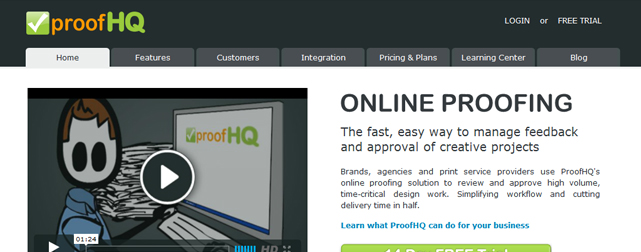
This tool allows an easy association. One can easily see and respond to each others’ comments which further improve teamwork, speeds up the approval process and outcomes in fewer revision cycles. Creation of proofs from over 50 file types is possible using one tool. Effortless tools make mark-up and commenting on proofs easier. With the help of this tool, even non-technical users can work online with no guidance. Invite reviewers to make judgment through this tool and get informed of those decisions in real time. Track late decisions to keep projects on schedule.
3. Concept Feedback
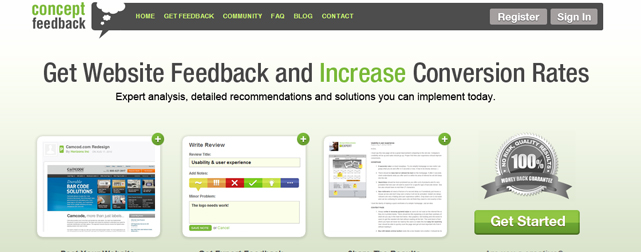
Concept Feedback enables designers to review and evaluate mock-ups, wireframes, landing pages, applications, and interfaces. It features a comprehensive study from knowledgeable design, usability, and strategy professionals. You will find it easy to prioritize feedback and share your website assessment with your team or client with the help of this tool. Thus, generate a more competent design that best converses your message to your clientele.
IntutionHQ is an easy and powerful online usability tool that enables quick designs testing and easily shares user feedback with customers. It’s intended to assist you see which parts of your design are working for users, and which aren’t. Add value to customers by providing an innovative service and get better leads, sales & your repute for a user-centric design.
5. Compost

Compost does more than just posting Comps to the web as it allows you to ask for feedback from your clients that too without coding. This simple-to-use, spontaneous tool features functionalities like comments, annotation, ranking, archiving and full-page preview. Compost is XML based and runs on PHP 4.3.2+. The tool has open source free for commercial use and requires no external database.
6. Design Signoff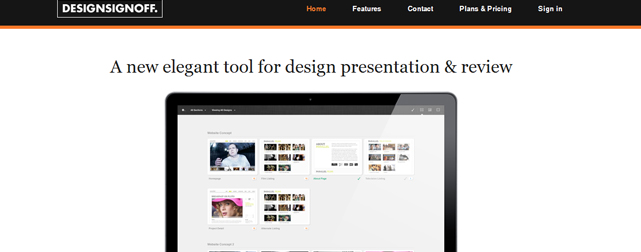
Design Signoff is a well-designed tool for design review and presentation. It features apparent & stylish galleries that highlight your design work. The sleek and stylish browser presents your work in the most effective and professional way and the useful collaboration tools make a smooth & a well-organized design process. To make sure your work is noticed consistently and gracefully from pitch to completion, you can showcase your designs to clients in a professional setting.
7. Notebox

Notebox is an online platform where you can upload a jpeg, gif, png, pdf or other graphics file and begin getting feedback on the designs within a few minutes. The special feature is that you do not need any client logins or downloads. Directly insert notes to your design, simply share the link with your client to enable them adjoin notes too. This revolutionary tool notifies you through email whenever a note is added.
………………………………………………………………………………………………………………………………………………………………..
These tools might help you in streamlining the design process more effectively. Remember, communication is an important thing and keeping a record of things that you have communicated is just another necessity to have everything in sync with your client’s expectations. It removes a lot of bottlenecks and eventually gives peace to everyone… Yes PEACE!
~~~ by NEW MEDIA GURU (NMG) Creative Team